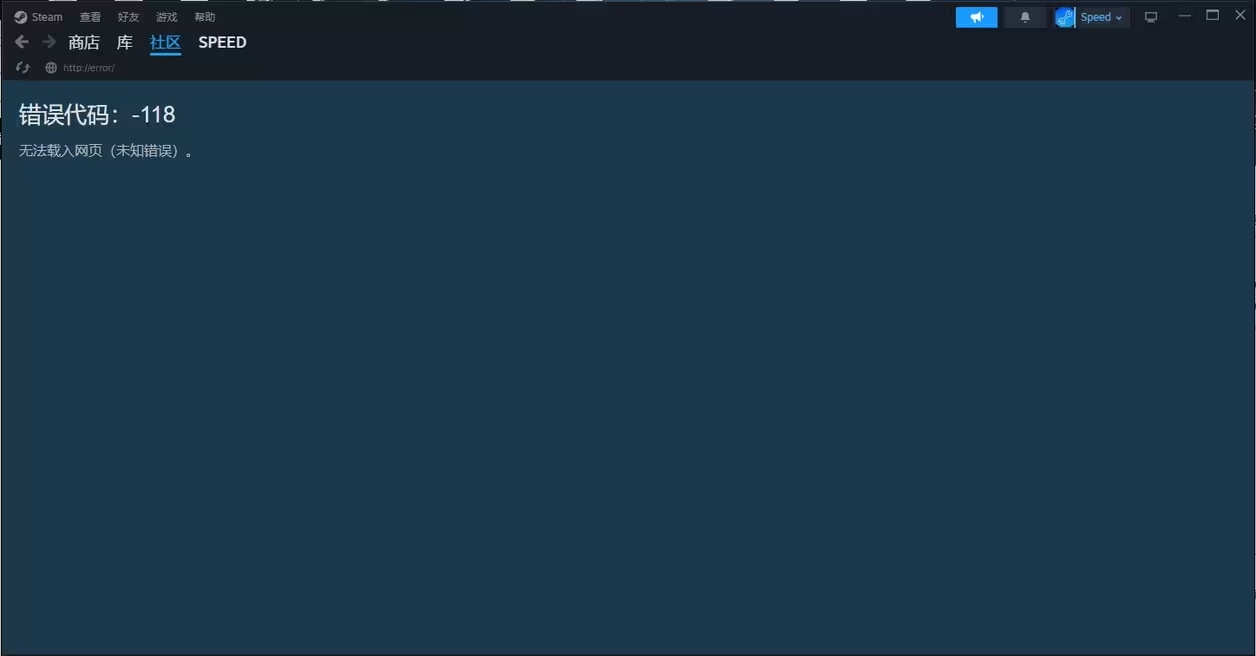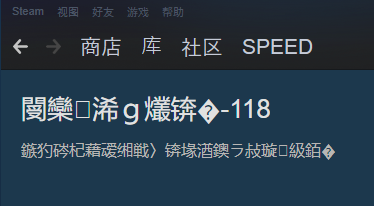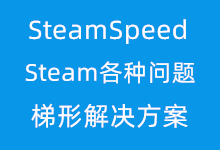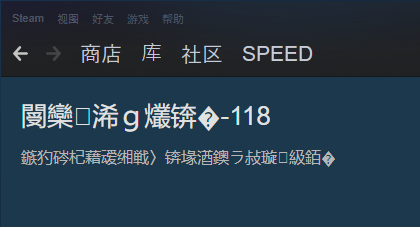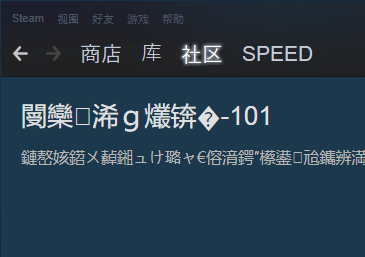本文章不是修复错误代码101的教程,而是修复101后转而提示SSL相关错误修复教程。
如果是提示101错误,请前往:https://www.steamspeed.cn/zixun/417.html
steam修复101错误码后转而提示Invalid SSL Certificate错误代码是怎么回事?
答:可能系统不存在HOSTS文件,请检查C:\Windows\System32\drivers\etc 目录是否存在HOSTS文件。

如果不存在该hosts文件,请复制该图片任意一个文件到桌面上,改名为hosts再放回该目录。然后以记事本方式打开写入以下数据:
可复制进去,然后保存即可
# Copyright (c) 1993-2009 Microsoft Corp.
#
# This is a sample HOSTS file used by Microsoft TCP/IP for Windows.
#
# This file contains the mappings of IP addresses to host names. Each
# entry should be kept on an individual line. The IP address should
# be placed in the first column followed by the corresponding host name.
# The IP address and the host name should be separated by at least one
# space.
#
# Additionally, comments (such as these) may be inserted on individual
# lines or following the machine name denoted by a ‘#’ symbol.
#
# For example:
#
# 102.54.94.97 rhino.acme.com # source server
# 38.25.63.10 x.acme.com # x client host
# localhost name resolution is handled within DNS itself.
# 127.0.0.1 localhost
# ::1 localhost
然后就恢复正常访问steam平台了,不会提示SSL错误了。
 Steam加速器
Steam加速器